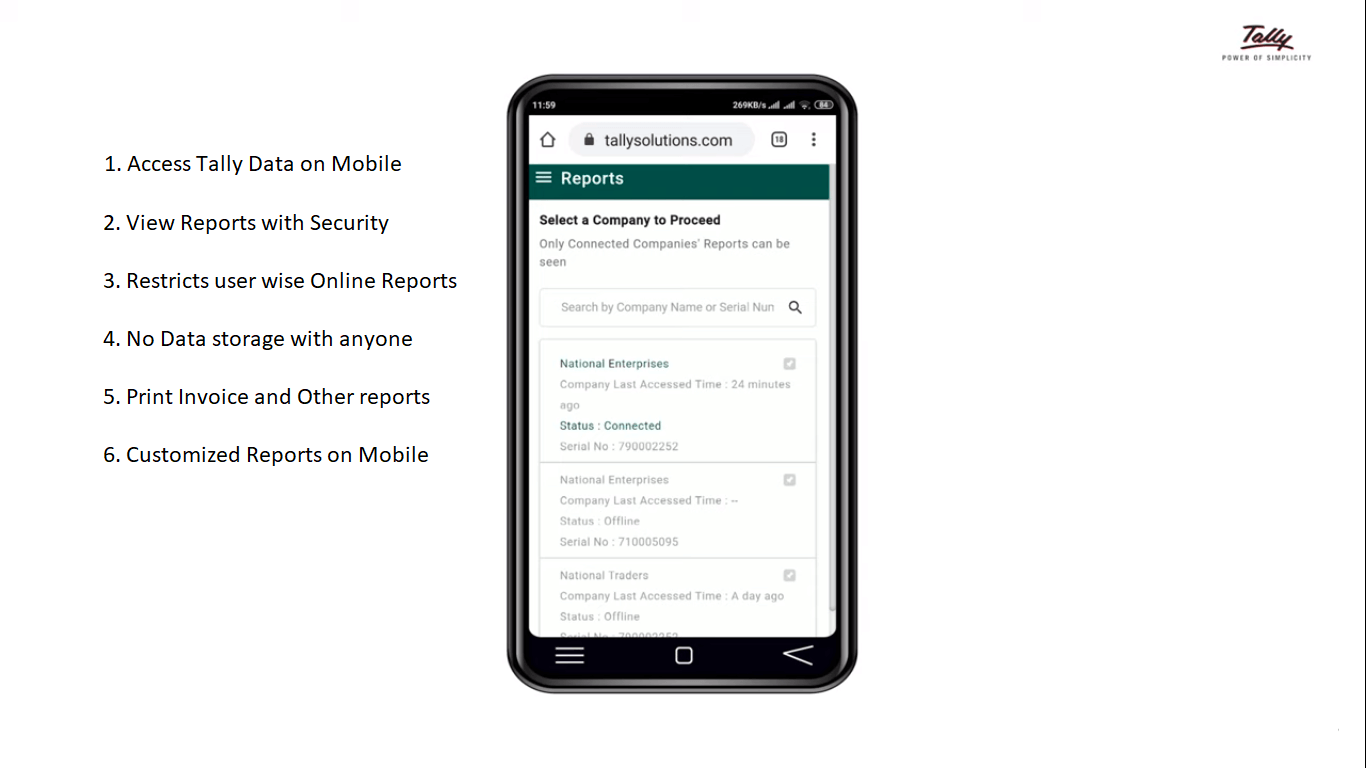Tally.ERP9 Release 6.6 - Free Online Web Report
Now Access your Tally reports on web browser any time and anywhere with full security. Now Extract Tally Data using APIs for Business Intillegence (BI) purpose and Build Report tool in web browser. Access tally from anywhere using web browser and mobile device to get tally reports in browser.
Tally.ERP 9 Release 6.6, the latest version of Tally provides you the facility of tally reports on browser from anywhere and at anytime over fully secure connection. Download Tally.ERP 9 release 6.6 and get free access to all your Tally reports through the internet instantly.
Get Customization of tally reports on web with user defined formats. Business critical tally reports can access using web browser to make fast decisions. Tally web browser provides period change option to view tally data online. Tally browser access login credentials are same to tally solutions portal login.
Reports That You Will Get Online
Financial Statement Reports
- Profit & Loss A/c
- Balance Sheet
- Ratio Analysis
Cash Flow Management Reports
- Cash / Flow Statement
- Outstanding Management
- Cash/Bank Book
Customer Relationship management report
- Sales Orders Due & Book
- Delivery Note Register
- Sales Register
- Credit Note Register
Inventory management report
- Stock Summary
- Stock Query
Tally reports on web Benefits
- Controlled and secured Data Access
- Get the pulse of your Business Data
- View the Status of Order, to fasten the delivery
- Get to see Invoice Copy on Mobile and directly Mail to Party
- Check Stock Availability
- Browse Tally reports on mobile from anywhere at any time
- Convenient Tally report viewing
- Quick decision making and response time
- Save reporting time to Management
How To View Tally Reports Online using web browser
- Update Tally to version 6.6 or Download Tally from website and Reactivate License in Rel 6.6
- Enable Tally company for Security Control
- Add authorized Tally Net User to the company
- Connect company to Tally Net Server
- Open browser (Google Chrome, Mozilla Firefox, Safari, Internet Explorer, Android, iOS)
- Log in with your Tally Net ID
- Click on List of Companies
- Access Tally reports