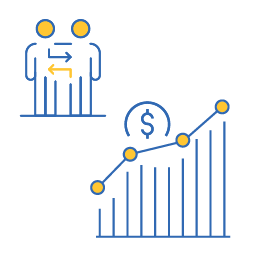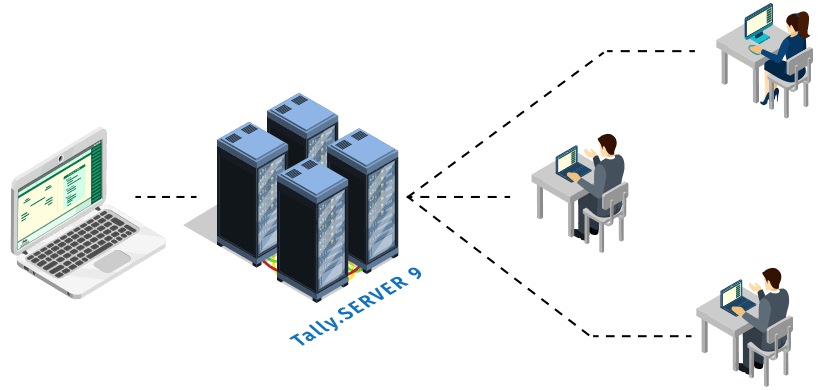
Tally Server installs a server component offering dedicated access to Tally data and supports concurrent usage by multiple individuals simultaneously. Server based Tally also provides an extremely secure and risk-free environment for your company data. Tally Server 9 can be used by medium and large businesses that have multiple users performing various activities simultaneously to efficiently handle all data.
For medium and large enterprises (TallyPrime Server works with TallyPrime Gold license).
Tally Server 9 Price - INR 2,70,000/- +18% GST (INR 48,600)
Tally.Server 9 provides advanced monitoring and administrative control to business owners and administrators through its unique Monitor feature. Tally Server Monitor acts as a remote control for the data server, and helps to restrict or authorise a user’s access to features as per business requirements. This monitoring tool will help the administrator to substantially increase user productivity and efficiency, ensuring that the system is used optimally to complete day-to-day operational tasks.
Tally.Server runs as a service, and once started it will be available in Windows Services section.
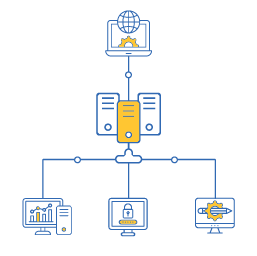
Multiple users will be able to simultaneously load companies, save transactions, export reports, print reports, import data, take backup and perform other data related activities without experiencing any downtime. This will directly result in optimal utilization of man hours as the velocity at which a task gets completed will increase. Further, the users will be able to seamlessly work on the same data. Your Data will always be real-time, consistent, and accurate.
When data files are managed through Tally.Server 9, the location of the data on the server is not required. The name of the data server is sufficient to access and operate Tally.ERP 9. Operations over the company data like backup and restore are controlled with server level permissions available with authorization only. This ensures better control over user’s access to data.

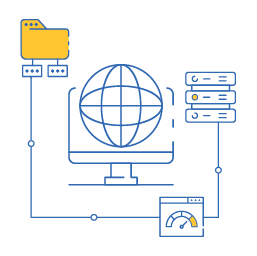
Continue recording transactions or viewing reports while taking backup with no compromise on speed or access or accuracy. It also limits discrepancies at the client end to the client systems and ensures that neither data on the server nor the operations of other users get impacted. Thus, improves work productivity and business performance by avoiding disruption of work and ensuring zero downtime.
A comprehensive monitoring capability allows authorized users to manage user sessions, such as who is logged in and activities in progress. Also, with the ability to track, monitor user activities /sessions and even disconnect users, if required, it helps to optimize processes or system usage for enhanced productivity.